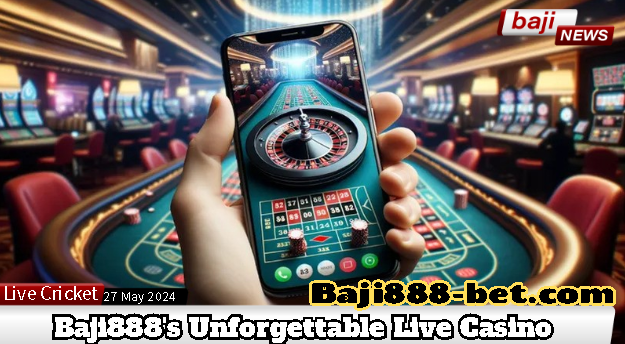bKash Deposits in Baji with Bonasa Pay and OnePay A Comprehensive Guide
Ensuring a seamless deposit process, Baji provides two convenient options for bKash deposits through Bonasa Pay and OnePay. Follow this step-by-step guide for a hassle-free experience.
bKash Deposit via Bonasa Pay:
Step 1: Log in to your Baji account and select “Deposit.”
Step 2: Choose your preferred offer or leave it as “Normal” to default to standard settings. The available deposit channels for the selected offer will be displayed.
Step 3: Click on ‘bKash’ and select ‘Bonasa Pay.’
Step 4: Utilize the Quick Deposit button to enter your desired deposit amount. You can click the same button to add to the amount.
Example: Click twice on BDT 1,000, and the total will be 2,000 BDT.
Step 5: “Send money” to the recipient number displayed on the screen within the given timeframe. Always check the current payee details before each deposit, as this information may change.
Step 6: Log in to your bKash app.
Step 7: After completing the deposit transaction in the bKash app, copy the transaction ID and paste it into the deposit form on Baji. Click “Submit,” and you’ll receive a notification confirming that your deposit is being processed. Your balance will be updated upon a successful deposit.
bKash Deposit via OnePay:
Step 1: Log in to your Baji account and select “Deposit.”
Step 2: Choose your preferred offer or leave it as “Normal” to default to standard settings. The available deposit channels for the selected offer will be displayed.
Step 3: Click on “Local Bank” and select the deposit channel.
Step 4: Use the Quick Deposit button to enter your desired amount. You can add to the amount by clicking the same button.
Example: Click twice on BDT 1,000, and the total will be 2,000 BDT.
Step 5: Select “bKash.”
Step 6: “Send money” to the recipient’s number displayed on the screen within the given timeframe. Always check the current payee details before each deposit.
Step 7: After completing the deposit transaction in the bKash app, copy the transaction ID and paste it into the deposit form on Baji. Click “Submit Your Payment,” and you’ll receive a notification confirming that your deposit is being processed. Your balance will be updated after a successful deposit.
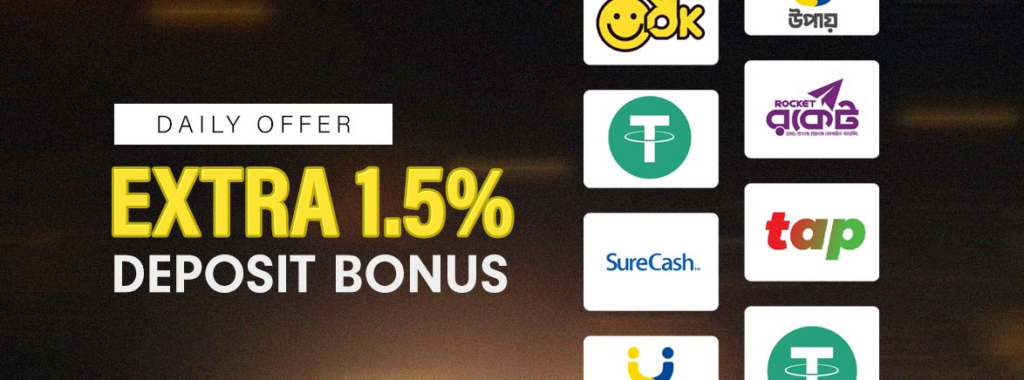
By following these simple steps, Baji ensures a user-friendly and secure process for making bKash deposits through both Bonasa Pay and OnePay. Enjoy a smooth betting experience on the platform!